PDFBinder - Where Multiple PDFs Become One
Wish to effortlessly merge multiple PDF files? Discover Pdfbinder’s unique features and how it can streamline your document management tasks.
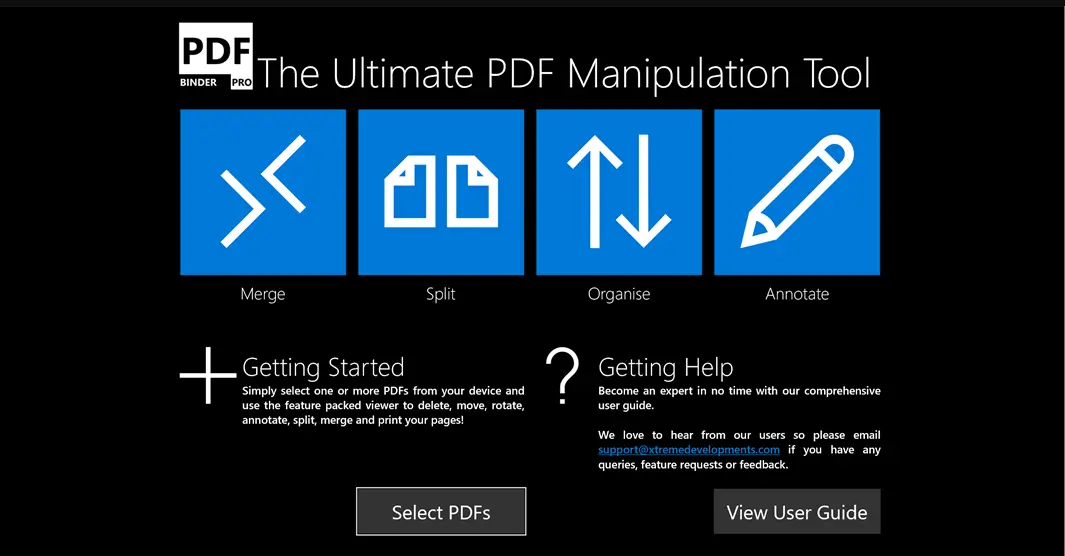
Powering 12,653,898+ of Pdf's



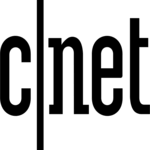

Why people loves us
Easy PDF merging
PDFBinder provides a simple interface for users to add multiple PDF files and merge them into a single document. This allows for convenient organization of related PDF files.
Drag-and-drop interface
Users can drag and drop PDF files directly into the PDFBinder interface, making it easy to add and arrange documents for merging.
Custom order
Users can arrange the order of the PDF files before merging, ensuring that the final document is organized according to their preferences.
Lightweight and fast
PDFBinder is designed to be lightweight and efficient, allowing for fast merging of PDF files without consuming excessive system resources.
Free and open-source
PDFBinder is available as a free and open-source software, making it accessible to a wide range of users without any cost barriers.
Compatibility
PDFBinder is designed to work with various versions of Windows, providing compatibility for a broad user base.
The All-In-One Solution for Merging and Managing Your PDF Documents with Precision and Ease
Unify your documents with PDFbinder, the ultimate tool for combining PDF files quickly and effortlessly. Create neat, organized PDFs with a simple, user-friendly interface that streamlines your workflow. Perfect for professionals and individuals alike. Download now and experience hassle-free PDF management!
Excellent 4.9 of 5 stars rating
Based on 5,000+ real users reviews
Frequently asked questions
Can PDFbinder Work With Password-Protected PDF Files?
Yes, Pdfbinder can work with password-protected PDF files. This feature ensures security for your documents. However, be aware that compatibility might be an issue if the password protection settings prevent Pdfbinder from accessing the file.
Does PDFbinder Support Batch Processing for Merging Multiple PDF Files at Once?
For a better user experience and performance optimization, batch processing in merging multiple PDF files simultaneously can be a valuable feature. It streamlines file organization and ensures data security while enhancing workflow efficiency.
Can PDFbinder Combine PDF Files That Have Interactive Elements or Forms?
Yes, Pdfbinder can combine PDF files with interactive elements like forms. It ensures compatibility during the merging process. You'll find that the software seamlessly integrates all elements, making it easy and efficient for your needs.
Is There a Limit to the Number of PDF Files That Can Be Merged Using PDFbinder?
PDFbinder is a software that is used to merge multiple PDF files into one document. As for limitations, it largely depends on the software version you are using, the resources of your system, and possibly the terms of service if there are any specified.
Can Pdfbinder Be Used on Both Windows and Mac Operating Systems?
PDFbinder is a PDF utility specifically designed for Windows and is typically used to merge multiple PDF files into one document. It is not available natively for macOS.
Can PDFbinder Merge PDF Files With Different Page Sizes?
Yes, you can merge PDF files with different page sizes using Pdfbinder. It automatically adjusts the page orientation and handles file compression efficiently. Pdfbinder simplifies the process by seamlessly combining PDFs of varying dimensions.
Download PDFBinder Free
Join over 1,453,898 of users that already using PDFBinder
